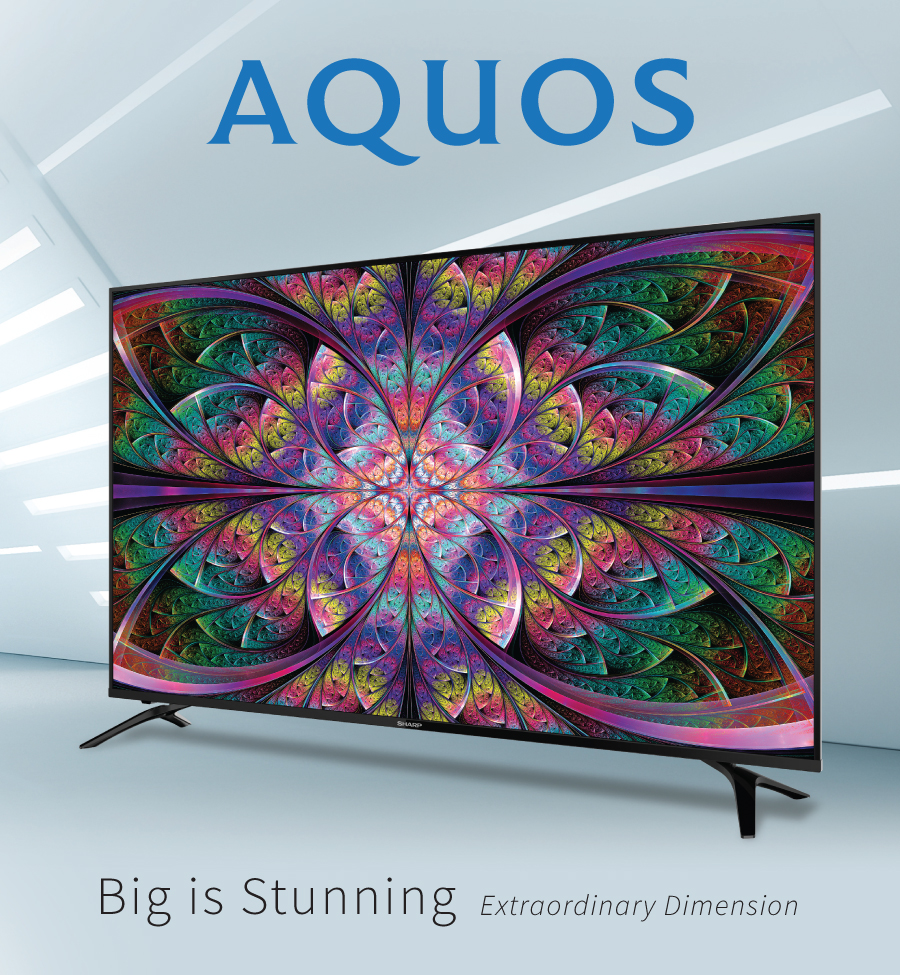Sharp Product Tips : How to use the mop kit for EC-SA95S-R
How to use the mop kit for EC-SA95S-R
Mk-1 Installation of mop kit (water tank and mop cloth)
Place the water tank on the floor and attach the mop cloth on the bottom of the tank to wipe the floor. White cloth is in the front part, blue part is in the back part. (Fig. 5)
Fill the water tank with water
When using this product for the first time, the water drain switch may be in the open state, please close the switch to prevent water from leaking out. When you need to use it, open the water filling plug and fill it with water and open the water drain switch. (Fig. 6)
Note:
1. After using, please pour out the remaining water, clean the floor brush water tank and mop cloth, and dry them.
2. The water tank cannot be used directly to absorb water.
3. Please fill the water tank with clean water at room temperature, do not add detergent.
Installation of water tank and electric floor brush
Please place the water tank on the ground, hold the whole vacuum cleaner, and vertically assemble water tank into the connecting hole of the electric floor brush, and the press down metal tube firmly until you hear ""click"". After installation, just turn on the drain switch and start the vacuum cleaner for use. (Fig. 7)
Note:
1. When assembling, the handle direction should be the same as the direction of the water tank, and align the convex part of the water tank and the floor brush socket.
2. The open state of the drain switch is that the switch is higher than the level of the water tank, and the closed state is that the switch is flush with the plane."