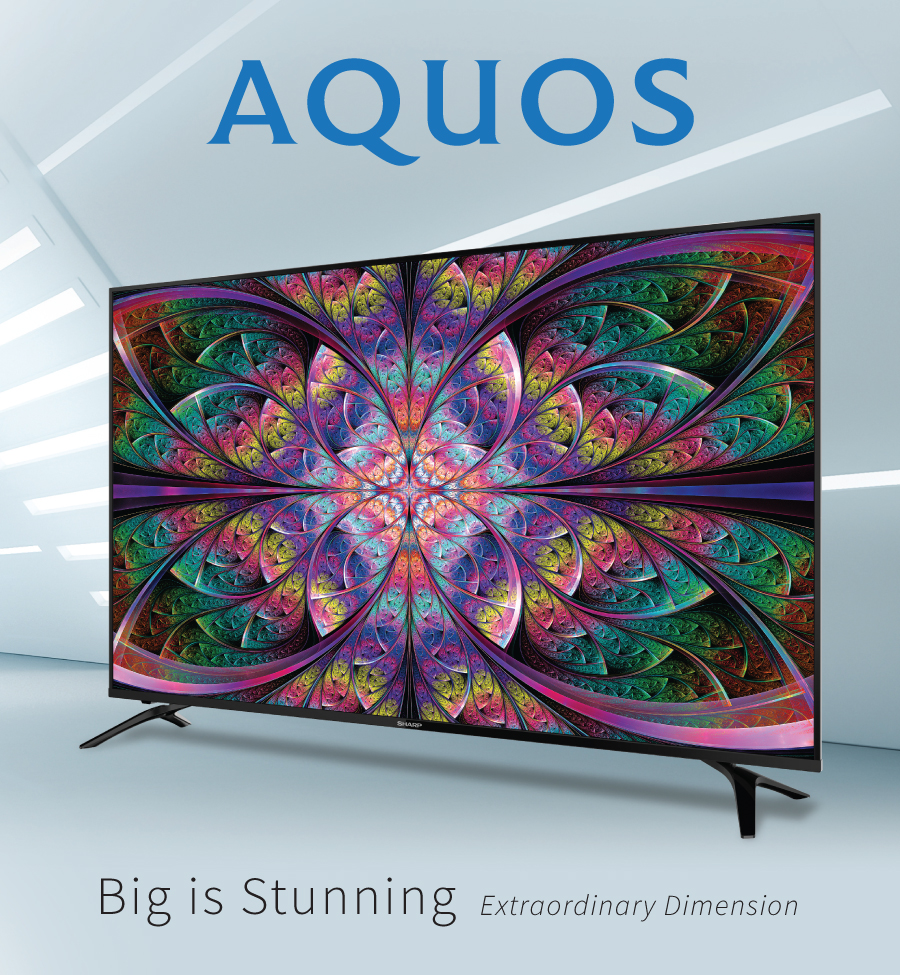Sharp Product Tips : How to register product warranty (New User)
How to register product warranty (new user)
Before you begin the product warranty registration, please save a softcopy of the invoice before proceed.
- Visit SHARP website: https://sg.sharp/warranty
- Click ‘Register Now’ to create a SHARP account
- Fill in a valid email address & create your own password, follow by press Next
*(If an email address has been created before, it will not be able to create again)
- Fill in your basic contact information and press continue
- Once an account is created, click on ‘Warranty Registration’ at the side menu to start register the product.
Where to find the serial number? Please refer to the article link below:
https://sg.sharp/news/sharp-product-tips-where-find-serial-number
How to create account and register E-warranty using mobile? Please refer to the article link below:
https://youtu.be/zZTLJAHf5zE?si=QJqVAJJWdIihAB91