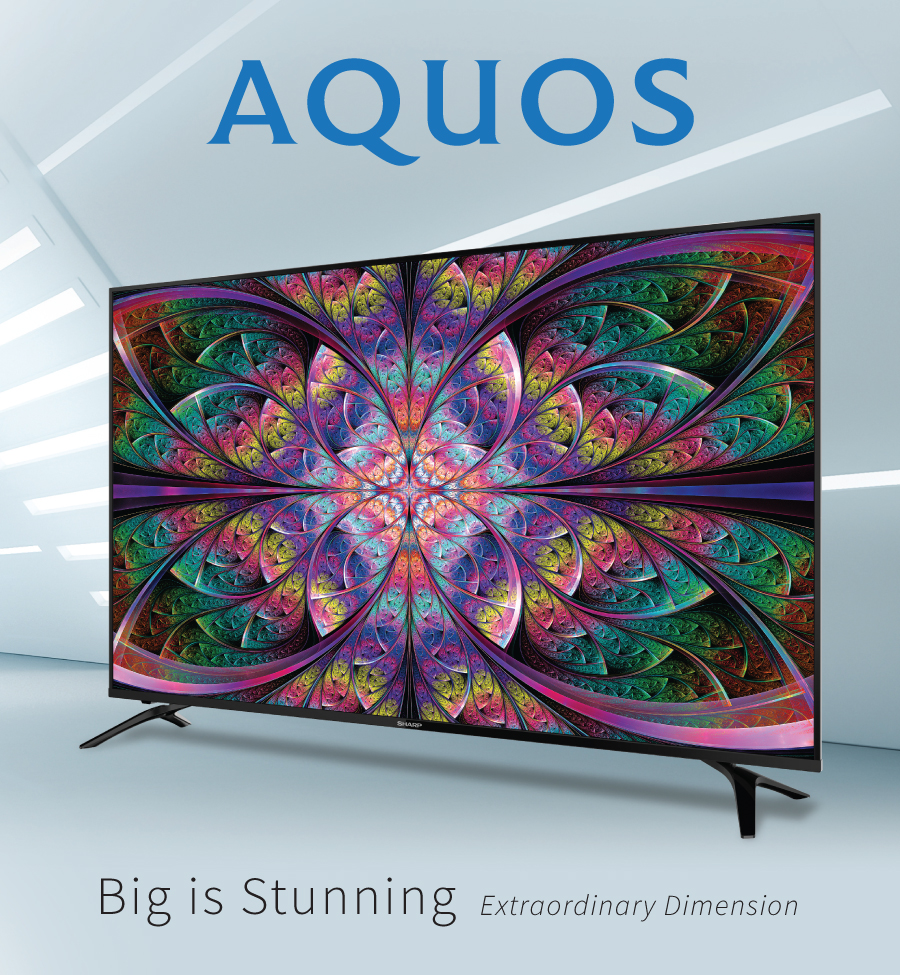Sharp Product Tips : How to adjust the fridge adjustable leg
How to Adjust Your Refrigerator's Feet for Perfect Balance
Ensuring your refrigerator is balanced is crucial for its proper operation and to extend its lifespan. An unbalanced refrigerator can lead to inefficient cooling, excessive noise, and increased wear on components. Fortunately, adjusting the feet of your refrigerator is a simple process that most people can do without professional help. Here’s an updated guide including additional details and model-specific instructions:
Step 1: Prepare Your Fridge for Adjustment
Before adjusting, make sure the refrigerator is empty or not fully loaded to prevent items from shifting or falling. Unplug the fridge to avoid electrical issues. Ensure the refrigerator is on a solid, flat ground. Loosen the adjustable feet slightly before you start making any changes.
Step 2: Locate the Adjustable Feet
Refrigerators have adjustable feet located at the bottom corners, but their number and location can vary by model. (For example, the SJ-RF22/25 model has a single adjustable foot on the left side, whereas the rest of the Sharp fridge models have adjustable feet on both sides. Identify the feet applicable to your model before proceeding.)
Step 3: Adjust the Legs
Rotate the adjustable feet to achieve the desired height. Turn the feet left to extend and right to shorten. For models with feet on both sides, ensure both are adjusted evenly for stability.
Step 4: Check the Balance After adjusting, check the balance with a level tool placed on top. Adjust until the bubble is centered, indicating that your fridge is perfectly level.
Step 5: Test the Doors Open and close the refrigerator and freezer doors. The ideal state is a slight backward tilt so the doors close by themselves. Readjust if necessary. Remember, the exact adjustment process may vary based on your refrigerator's model and design.